
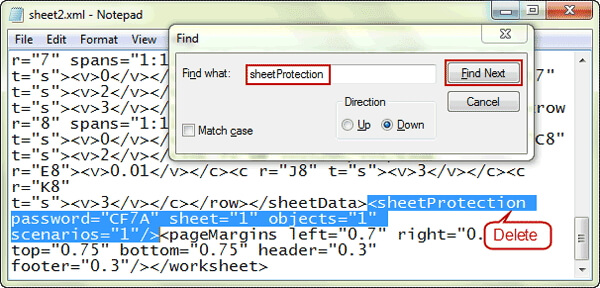
- Forgot password for excel file mac install#
- Forgot password for excel file mac zip file#
- Forgot password for excel file mac software#
- Forgot password for excel file mac free#
- Forgot password for excel file mac mac#
Forgot password for excel file mac zip file#
Forgot password for excel file mac software#
Some of the other methods, like the software method(s), are probably easier and more effective, especially for the newer versions of Excel.Īlso, if you have an older version of Excel (pre-2013) and you don’t mind typing, the VBA Script Method is effective. This is also an effective method for general password cracking and has been used effectively for decades. John the Ripper OptionĪnother option to remove a password from Excel is a more core approach, utilizing the terminal. You can copy/paste the VBA script from this page. There is another excellent VBA Script method that takes the Excel file and recreates a copy of it without the password(s).

At this point, you have the option to add a new password if you like and re-save the document with that password. Other versions, like Windows, will give you a temporary password that you can use to unlock the document and start editing.
Forgot password for excel file mac mac#
For example, in the Mac version, you can simply start editing the file. Sub BreakPassword() Dim i As Integer, j As Integer, k As Integer Dim l As Integer, m As Integer, n As Integer Dim i1 As Integer, i2 As Integer, i3 As Integer Dim i4 As Integer, i5 As Integer, i6 As Integer On Error Resume Next For i = 65 To 66: For j = 65 To 66: For k = 65 To 66 For l = 65 To 66: For m = 65 To 66: For i1 = 65 To 66 For i2 = 65 To 66: For i3 = 65 To 66: For i4 = 65 To 66 For i5 = 65 To 66: For i6 = 65 To 66: For n = 32 To 126 ActiveSheet.Unprotect Chr(i) & Chr(j) & Chr(k) & _ Chr(l) & Chr(m) & Chr(i1) & Chr(i2) & Chr(i3) & _ Chr(i4) & Chr(i5) & Chr(i6) & Chr(n) If ActiveSheet.ProtectContents = False Then Exit Sub End If Next: Next: Next: Next: Next: Next Next: Next: Next: Next: Next: Next End SubĪfter hitting the run button (F5) for the VBA script, give it some time and when the button becomes available again, you will know that the script has finished. As soon as you open the Excel Worksheet, access the Editor with Alt F11 (works on Mac, too), choose the file from the list and paste this script in the Declarations window. It might seem the more geeky option but it is possibly the least involved method, so you might want to try it first. But you do it by fooling the program before the process starts, with the core scripting language of Visual Basic. The idea of using a VBA script is to work around the password checking mechanism of Microsoft Excel and break the Excel password.
Forgot password for excel file mac free#
Most of these software methods and free methods do not damage the file but it is better to err on the side of caution. Crack a copy of the file so you can ensure that there is no corruption or damage to the original file. No matter what, don’t forget to make a backup of the file. Again, if you want to skip the hassle, for a newer version of the worksheet (newer version of Excel) you might want to skip the free versions and go straight for the paid. That means it is easier to crack a worksheet that was protected prior to 2013.
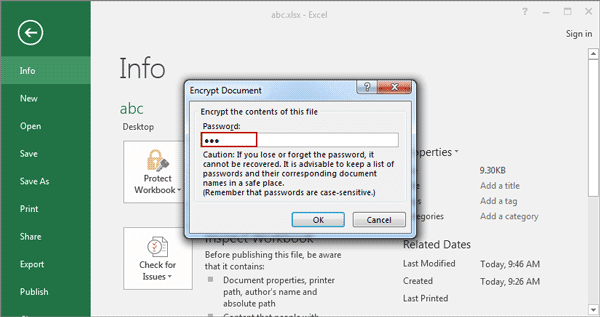
Forgot password for excel file mac install#
Too keep it simple, here are some *free* options that might remove the password from Excel, saving you from having to pay or even install anything. And while *free* is wonderful, $9-30 is not an absolutely horrible price, not when you consider a lot of valuable (and needed) software runs $300-500. So, why buy two programs or have to buy one program for the new files and clutter up your computer with a free program for the older files when you don’t need it? It makes sense to get the right program that solves your problem.


 0 kommentar(er)
0 kommentar(er)
